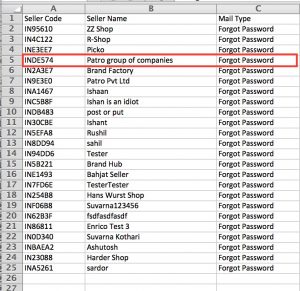Objective
As an admin user, I want the ability to send (or re-send) a “Forgot email” template to a list of Sellers.
This is especially helpful if passwords have been massively reset or if a recreation has been run on a live Seller Center environment.
Email Trigger Import
By default, the feature is only available to the backend Seller setup user role.
|
Step
|
Description
|
Image
|
|
1
|
Go to Administration > Seller management > Import
Click on the “Mail send” template to export the template. |

|
|
2
|
Fill the file with the following information and save as CSV:
-
Seller code
-
Seller name (optional)
-
Mail type
|
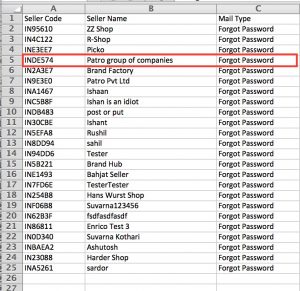
|
|
3
|
To import the list of Sellers, go to Administration > Seller management > Import
-
Select “Seller send mail”
-
Select your CSV file.
-
Click on “Upload file”
Critical KnowledgePlease note that this feature allows you to send emails in bulk to the full list of Sellers that is imported. Check that you really want all Sellers in the list to receive such an email before importing the file.
|

|
Result
All Sellers from the uploaded list will receive the email on the main email address of the Seller account.