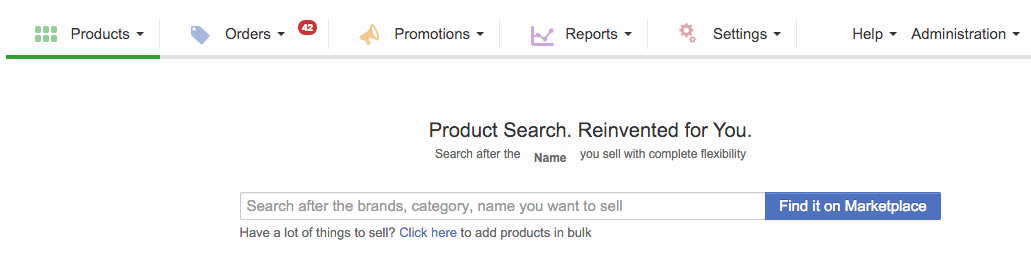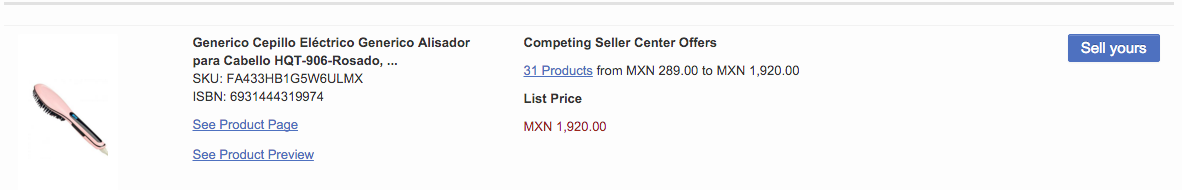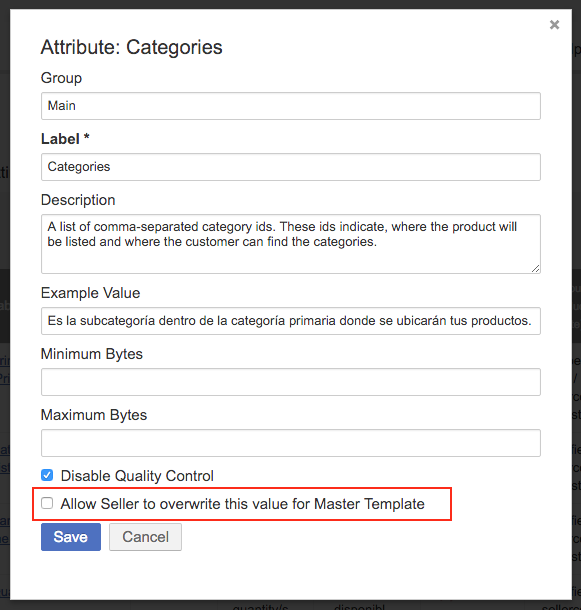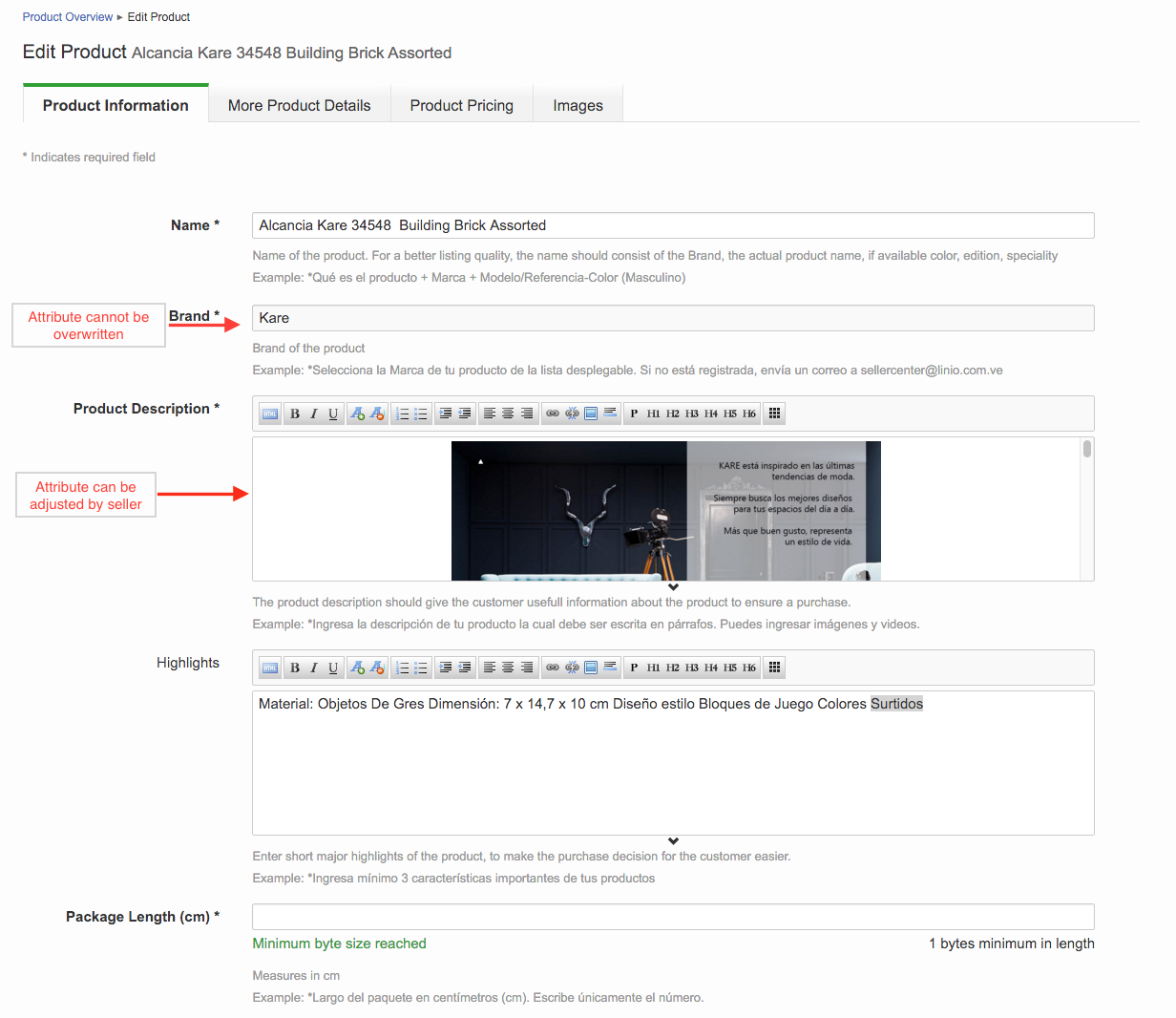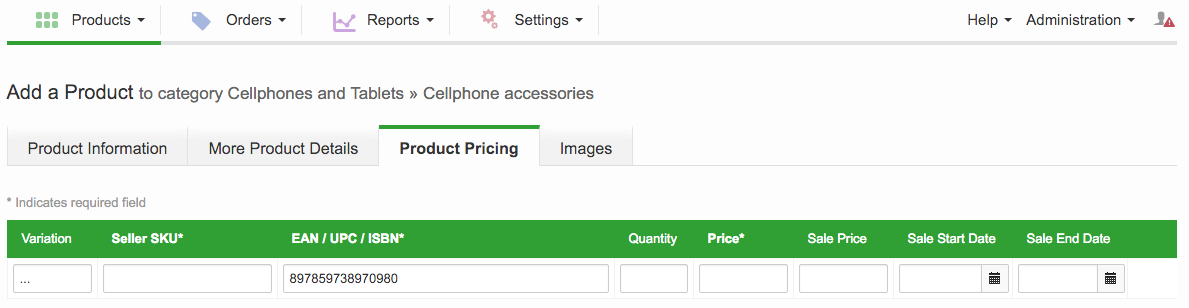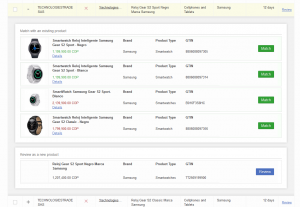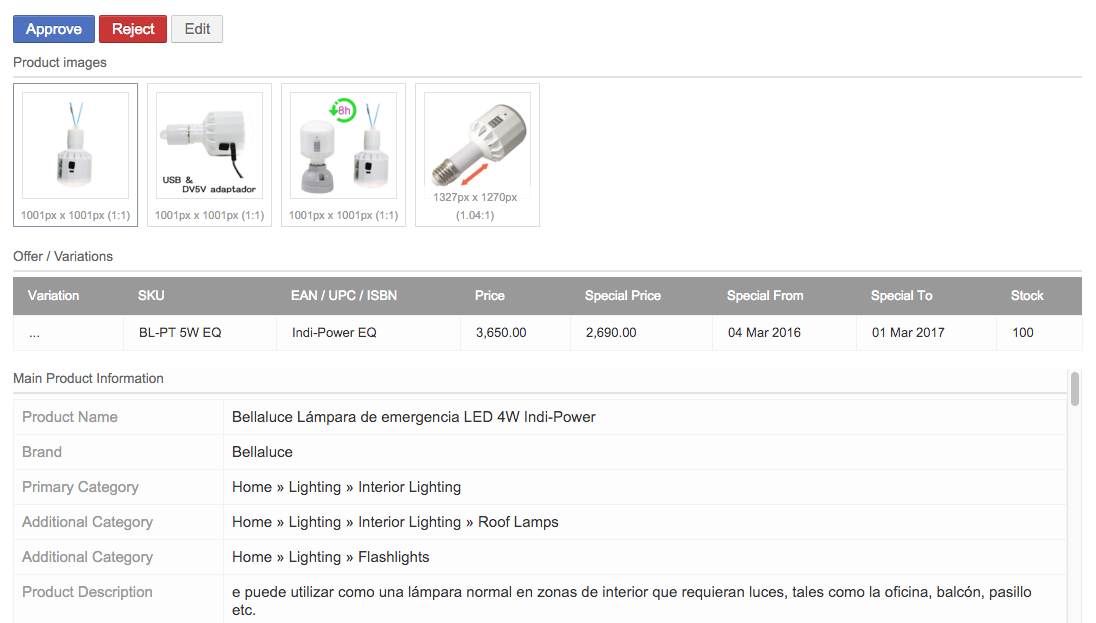Link to an Existing Product
Background
The ultimate goal of the RSIN service is the deduplication of the entire catalog across all countries. It is used to clean up both existing products and newly-created ones.
Seller workflow
- As a Seller, I decide to link my offer to an existing product.
Quality Control Agent Workflow
- As a quality control agent, I have the opportunity to link a new product to an existing one right before publishing to the Shop.
- Regardless of Seller’s intention to not link their products, the quality control agent can later link them without interfering with the product content in any way.
- Linking in this case only means that these two products share a common unique identifier, RSIN.
- The RSIN will be pushed to the Shop.
- It is the Venture’s responsibility to decide which one of the products will be leading and will define the customer experience.
Prerequisite
- Analysis needs to be run regarding how the existing algorithms are behaving on the Venture’s catalog.
- If adaptions are required, they need to be prioritized and conducted by the Venture-specific team.
- Roll out plan needs to include infrastructure setup and data preparation (e.g., training the algorithm, deploying on new Amazon instances, and testing the search relevance).
- This feature can only be enabled after all previous steps have been completed.