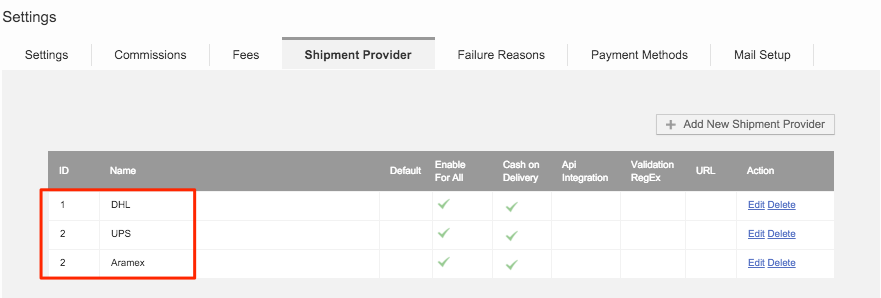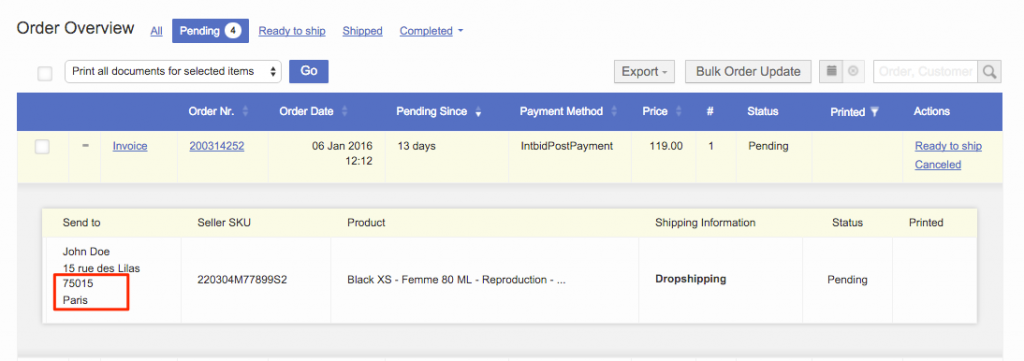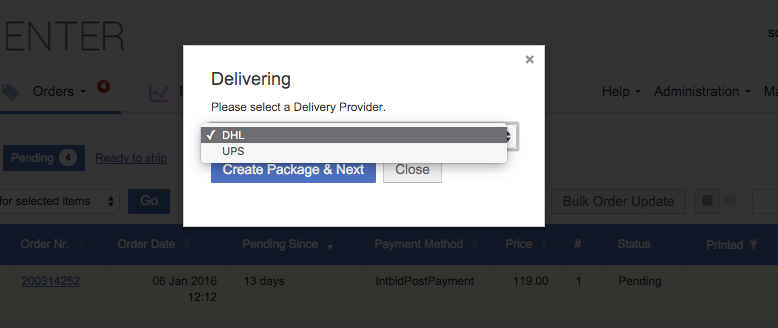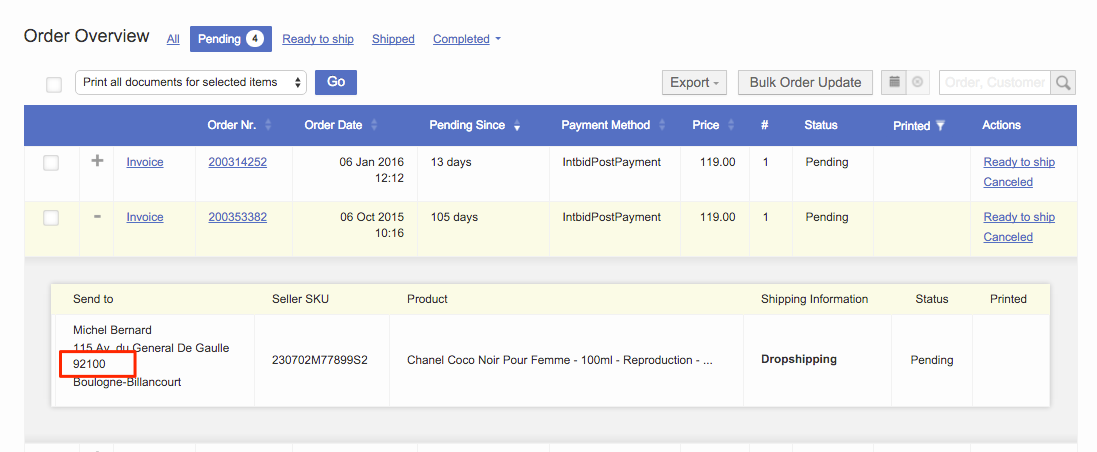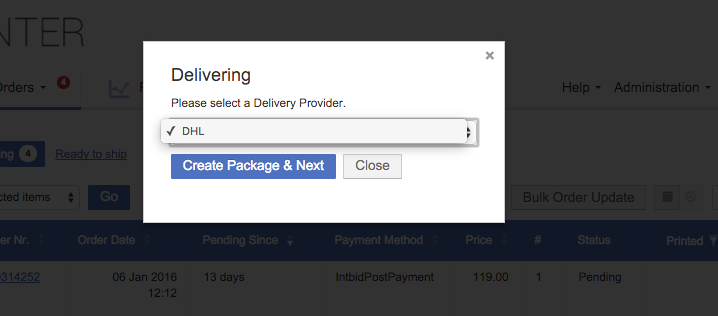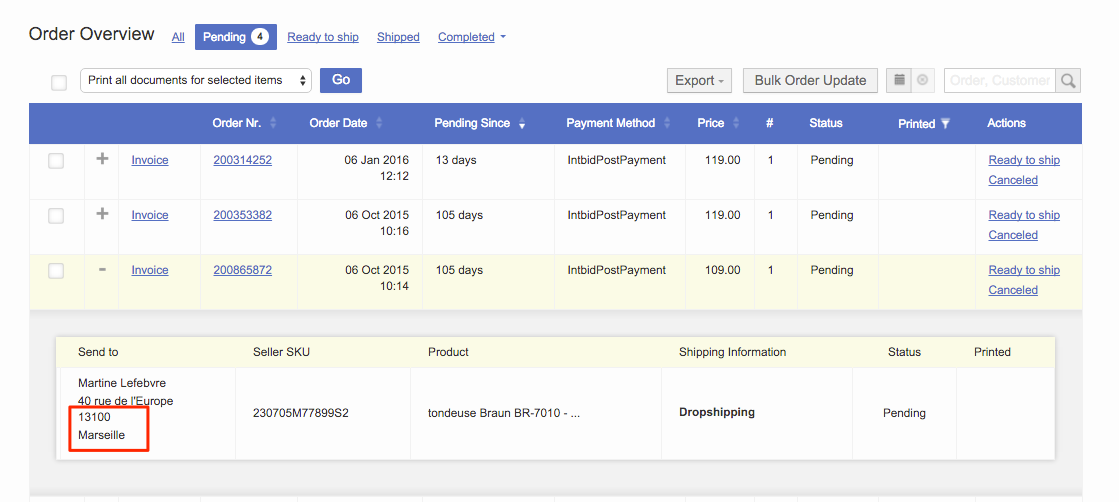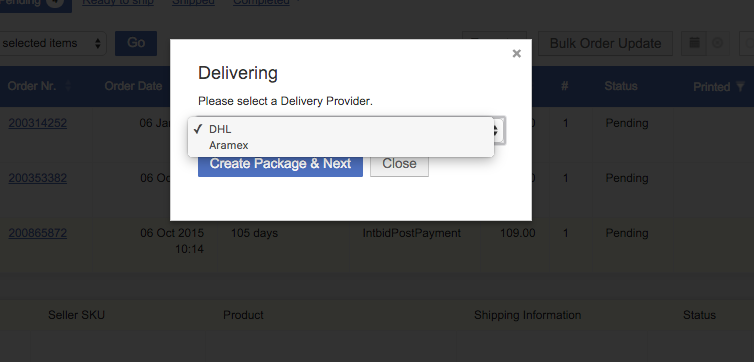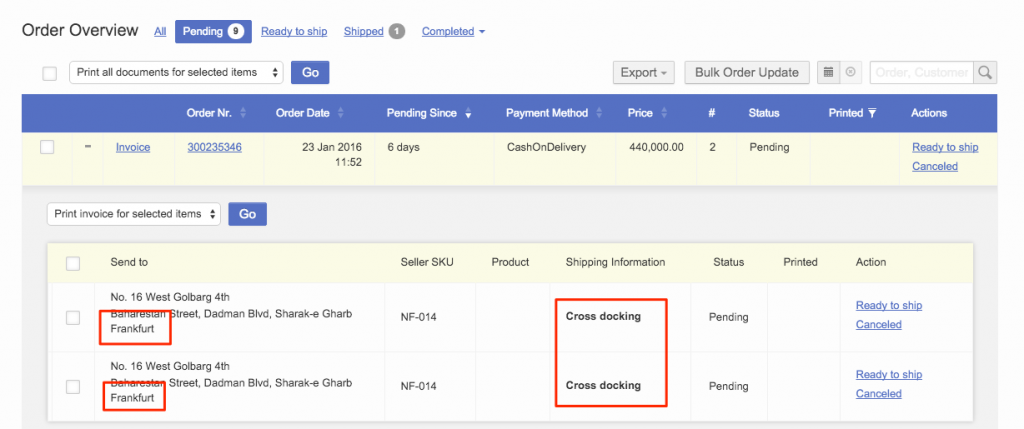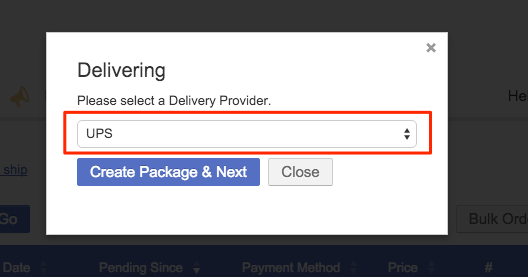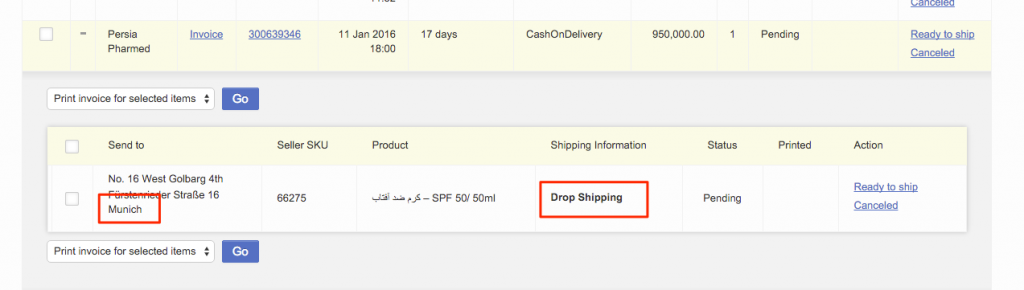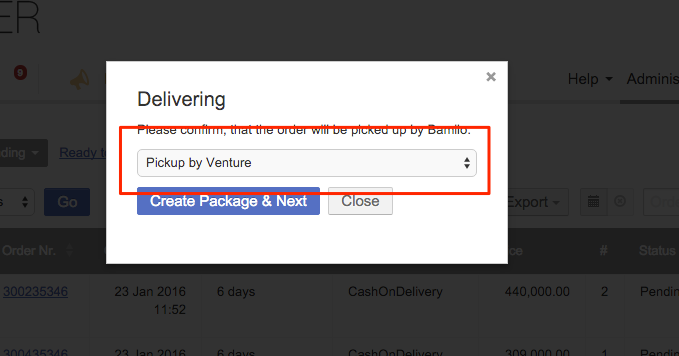Objective
As a Venture, I want to limit the shipping provider options when a Seller is processing an order from “Pending” to “Ready to ship”
The feature allows a Venture to blacklist or whitelist shipment providers or shipment types based on the city, post code, and country listed in the customer shipping address.
-
Two modes can apply to a shipment provider:
-
“Whitelist”: Shipping provider is only presented in the dropdown for orders where the customer address matches one of the parameters (city, post code, country).
-
“Blacklist”: Shipping provider is only presented in the dropdown for orders where the customer address does not match with one of the parameters (city, post code, country).
-
Shipment type (“Cross-Docking” or “Drop Shipping”) can be blocked based on customer address.
-
By default, the customer address is based on the shipping address but the billing address can also be used. In order to change which customer address should be used for black-/ whitelisting of shipment provider, please create a TMLSD ticket. The configuration that needs to be changed is shipping_provider:location_limited/address. There it can be decided to use either address_billing or address_shipping.
This feature requires enabling and configuration by Rocket Labs via a ticket in TMLSD. Within the ticket, please provide the use cases you’d like. The example below can act as a reference. The configuration parameter that needs to be changed is shipping_provider:location_limited/config.
Example 1: Alter Shipping Provider
|
Step
|
Description
|
Screenshot
|
|
1
|
Sample Rules
The following shipment providers are available:
-
DHL
-
UPS
-
Aramex
You want to achieve the following use cases:
A. Orders for Paris can only be delivered by DHL and UPS.
B. UPS can only deliver in Paris, not outside of Paris.
C. Aramex can’t deliver orders in Paris or at the postal code 92100, but can deliver in all other cities in France.
|
Example of the configuration given the sample rules:
{
“2”:{“mode”:“whitelist”, “city”:“Paris”},
“3”:{“mode”:“blacklist”, “city”:“Paris”,“postcode”:“93210”}
}
-
This configuration has to be set up by a maintenance user.
-
“2” and “3” represent the IDs of the shipment providers.
-
Those IDs are available in Settings > Shipment Provider (see below).
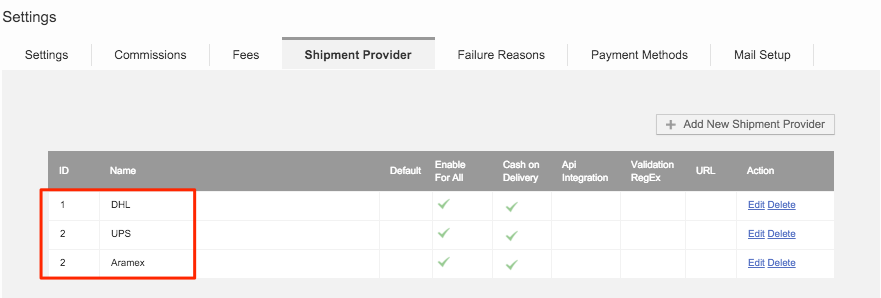
|
|
A
|
On the following order, the shipping address contains “Paris.” According to the rules above, only DHL and UPS are available as shipment providers.
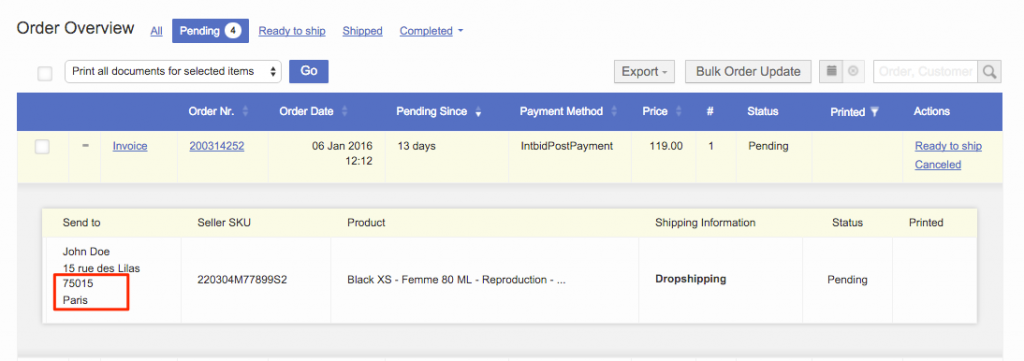
|
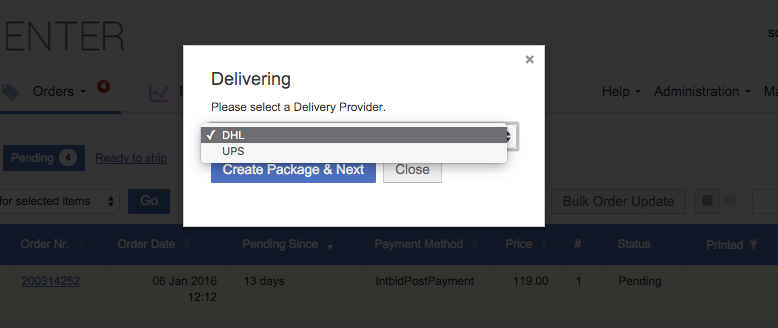
|
|
B
|
On the following order, the shipping address contains the postal code “92100.” According to the rules above, only DHL is available as a shipment provider.
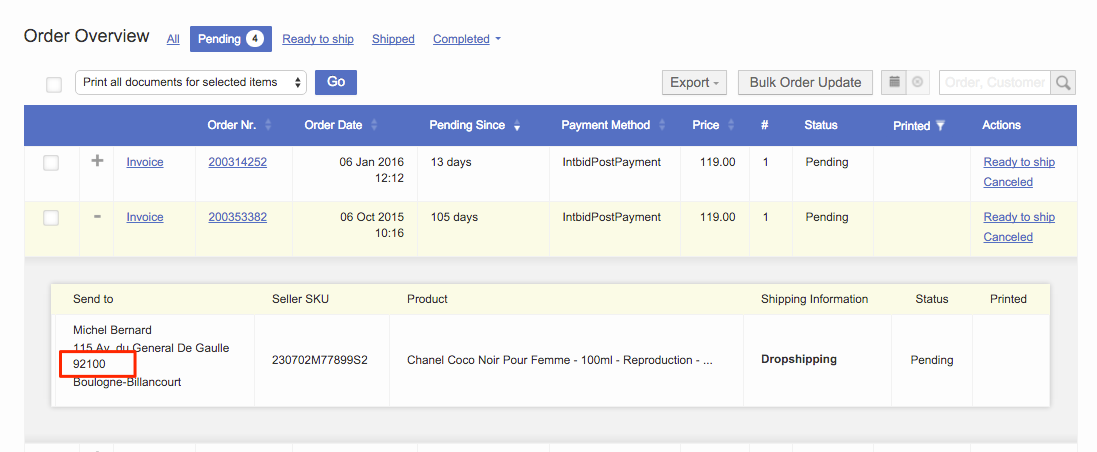
|
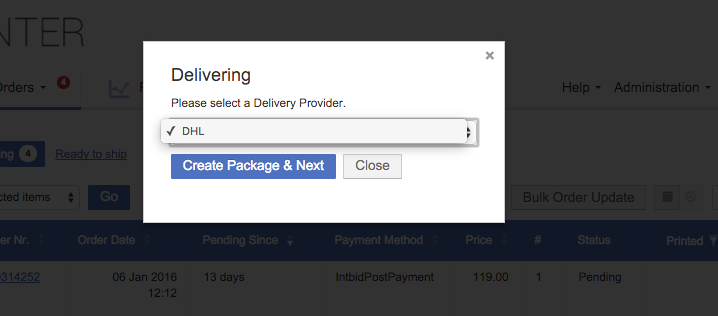 |
|
C
|
On the following order, the shipping address is outside of Paris and 92100. According to the rules above, only DHL and Aramex are available as shipment providers.
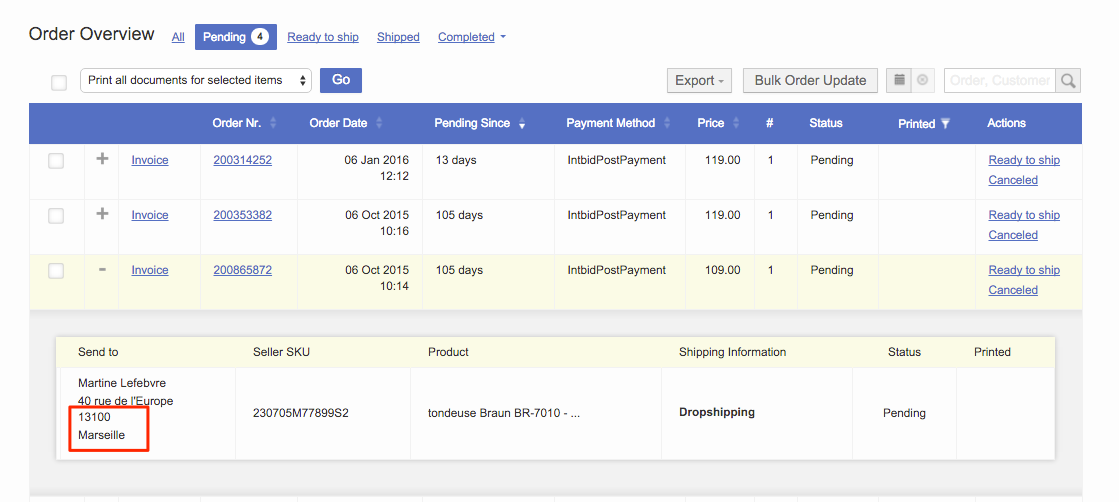 |
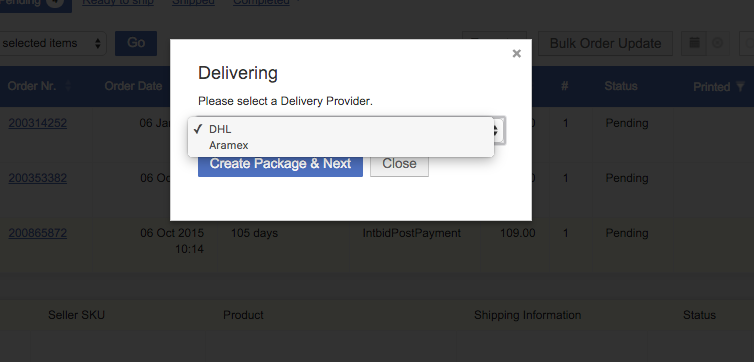 |
Example 2: Alter Shipping Type
|
Step
|
Description
|
Screenshot
|
|
1
|
Sample Rules
The following shipment providers are available:
-
-
UPS
-
“Pick up by Venture”
You want to achieve the following use cases:
A. “Drop Shipping” and UPS is only available in Frankfurt.
B. “Cross-Docking” and “Pick up by Venture” is not available in Frankfurt but available for all other cities.
|
Example of the configuration given the rules:
{
“1”: {“mode”:“whitelist”, “city”:“Frankfurt”, “block”:“crossdocking”},
“2”: {“mode”:“blacklist”, “city”:“Frankfurt”, “block”:“dropshipping”}
}
-
This configuration has to be set by a maintenance user.
-
“1” and “2” represent the IDs of the shipment providers.
|
|
A
|
On the following order, the shipping address has “Frankfurt” listed as the city. According to the rules above, only
“Drop Shipping” should be possible as the shipment type, and UPS as the shipment provider. In this example, the feature overwrites the predefined shipment type (“Cross-Docking”).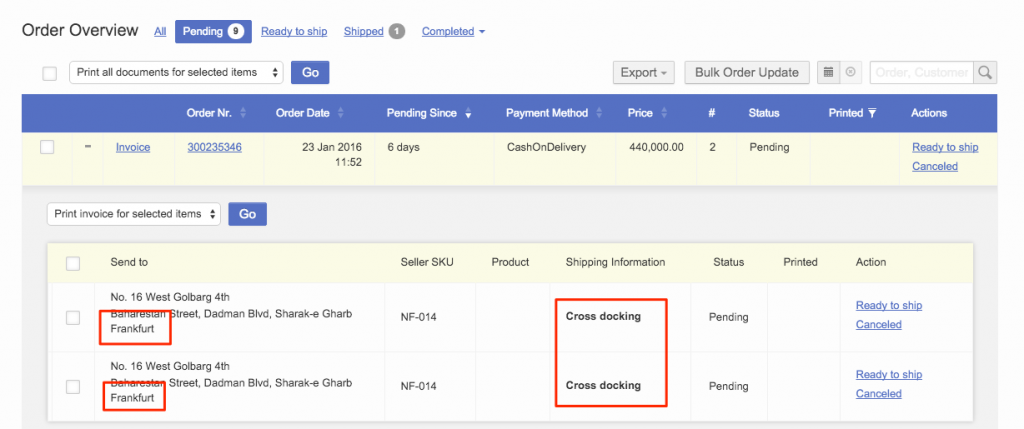
|
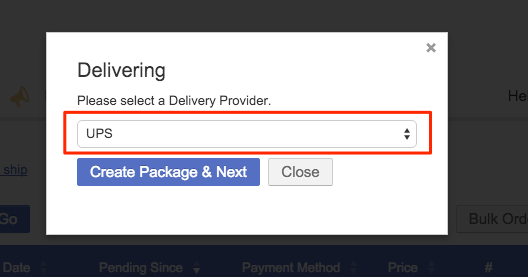
|
|
B
|
On the following order, the shipping address has “Munich” listed as the city. According to the rules above, only “Cross-Docking” should be possible as a shipment type and “Pick up by Venture” as the shipment provider. In this example, the feature overwrites the predefined shipment type (“Drop Shipping”).
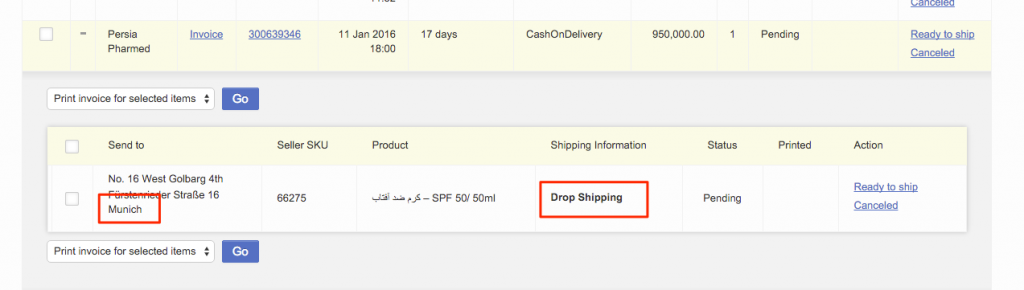
|
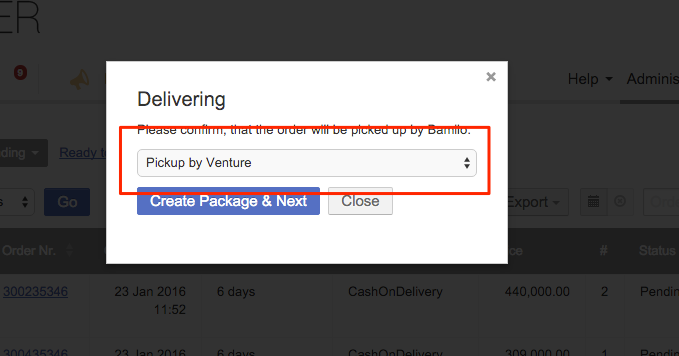
|
Seller settings override the limitation
If you would like to have Seller configuration of shipping providers to override the white list, please, raise a TMLSD ticket. The configuration parameter that needs to be enabled is location_limited/seller_override/enabled.
If enabled, the shipping provider options (white listed in shipping_provider:location_limited/address) will be limited only for sellers that have this shipping provider enabled in their settings. If not, sellers will be able to process the order and select any shipment provider they have enabled in the settings.