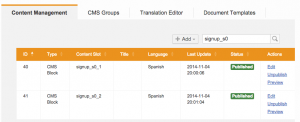Landing Page – Seller Self Registration
Objective
- The landing page is the first step of the signup process.
- Ventures have to configure the content of the page.
The illustration below is a preview of the landing page:
The landing page is accessible at http://sellercenter.xxx.xx/user/signup.
Setup
Do not change the name of the CMS block.