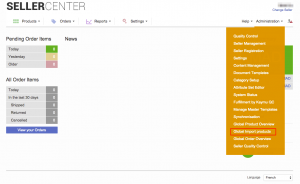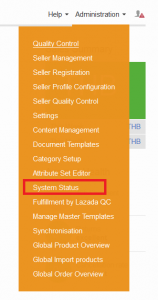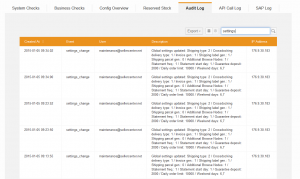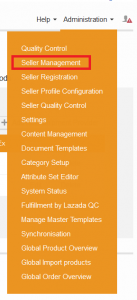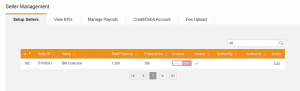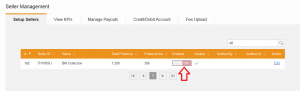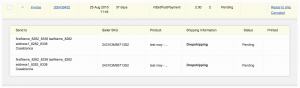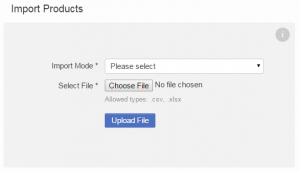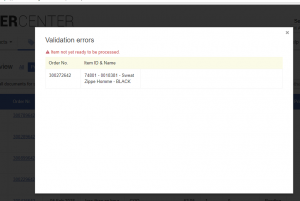You can change them here : Category Setup
FAQ
Frequently Asked Questions
How can I configure the Categories?
How long does a product need from SC to Bob?
2 mins.
When to decrease or increase it ? Please create a ticket in TMLSD-project within JIRA, so that it can be changed.
How to activate Master Products for the Sellers
Please follow the guide: http://guide.sellercenter.net/master-product-activation-for-the-seller/
Seller inactive due to daily order limit is reached
Check current settings
First of all, check, who changed the settings for the daily order limit in the audit log.
| Step | Explanation |
| 1 |
Go to Administration > System Check |
| 2 |
Change to the tab “Audit log” |
| 3 |
search for changes for “settings_changes” |
| 4 |
In the description text, there is listed if the daily order limit was either changed on a global level or for a certain seller, which is the current daily order limit and also who set it. Furthermore it is displayed, which user changed. |
Reactivate a seller manually
Once the daily order limit is reached the seller(s) gets set to inactive. Which means, all products get turned off, but existing orders can still be processed. Only new orders can’t be made.
To set the seller again to active, please follow the next steps:
| Step | Explanation |
| 1 |
Go to Administration > Seller Management |
| 2 |
Search for the seller, which should be activated again. |
| 3 |
Click on the on/off switch to on (so that the switch turns green) to activate the seller |
Reactivate a seller automatically
Once the order limit is reached, excluding consignment, the seller is set to inactive for the whole day. Once the new day starts (at midnight), the order limit gets reset for the seller and new orders can reach Seller Center.
More info on the Daily Order Limit here
Seller updates profile, but changes don’t apply in seller switch or other places
Any changes, which get done by the seller on the profile page, need to be QCed by the venture content team under Administration > Seller Quality Control.
Similar to product update.
That means, when a seller changes his display name, than these changes apply only, when the changes are approved. Otherwise only the previous name will be displayed as name for seller-switch and also on the seller overview.
Which notification emails get send out and how can this be managed?
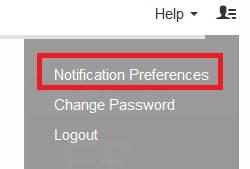
On this page, there are several email types available, where the notifiction (e.g. order emails) can be turned off.
This is only available for seller-related user.
Amount of products is different in Seller Center than in Bob
Background
Often it is seen, that the amount of products displayed in Seller Center or available for export differes from amount, which is displayed in Pet:
| Seller Center | vs. | PET |
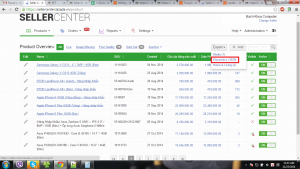 |
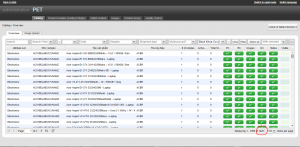 |
Explanation
- Seller Center displayes in the product overview only active/inactive products (simples).
- The bob-overview displayes configs of products, which means in Bob are less products displayed, than there are actually available.
- But when in Seller Center a product (simple) gets deleted, than they stay on the overview in Bob, because only the simple changes its status to deleted and not the config. It can be possible that a product has more simples (variations / sizes) available, therefore removing the config would not be practical.
- The filter in PET for status “Deleted” only applies when the CONFIG of a product has the status “Deleted”, not the simple
Example:
In Seller Center we have 3 products (A, B, C), with each 3 variations (1, 2, 3), which makes a total of 9. So 9 products are displayed in the overview and 9 products can be exported. In Bob in the PET overview we would only see 3 product configs.
| Total of displayed products in SC | Products in SC | products in PET overview | Displayed Products in PET | |
| Initial states (all are available) | 9 |
A-1, A-2, A-3 B-1, B-2, B-3 C-1, C-2, C-3 |
3 |
A B C |
| deleting of 1 simple (e.g. B-1) | 8 |
A-1, A-2, A-3 B-2, B-3 C-1, C-2, C-3 |
3 |
A B C |
| deleting of all simples of a product (B-2, B-3) | 6 |
A-1, A-2, A-3 C-1, C-2, C-3 |
3 |
A B C |
Why is SellerSku different in Order details than in Product overview
It can happen, that the SellerSku is different between the Order details page and the Product overview (details page).
| Product Overview Page | Order Overview Page |
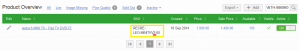 |
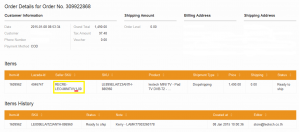 |
That means in the time between order was created and order got imported to Seller Center, the SellerSku was changed by the seller and afterwards the product got approved.
Therefore after approving the product, the new SellerSku is also available in PET, when looking into the product details. 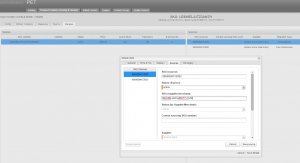
In the Seller Center order details all relevant information, like product name, sku, bob-sku, price get displayed, based on the order data which was imported from Bob/OMS.
That means new orders will have the new SellerSku displayed.
The same behaviour will be also for eiter product name or product price.
Why can’t I register/update my email-address / seller name?
The seller name/email-address can already exist in the Shop-System assigned to a supplier, not a seller (merchant). Please check in the shop-system if seller name/email-address already exists.
When email-address starts with one of the items listed below, a registration/changing email-address will not be possible, because these emails are blacklisted. That means possible emails won’t get delivered.
| sales@* | domainmaster@* | mailer-daemon@* | other@* |
| abuse@* | everyone@* | mailman-owner@* | others@* |
| admin@* | ftp@* | majordomo@* | postmaster@* |
| administrator@* | games@* | marketing@* | privacy@* |
| anonymous@* | guest@* | myspam@* | root@* |
| archive@* | help@* | newgroups@* | security@* |
| billing@* | hostmaster@* | newgroups-request@* | sendmenospam@* |
| bin@* | ipadmin@* | news@* | service@* |
| blacklist@* | istserv@* | newsgroups@* | setup@* |
| blocklist@* | junk@* | newsgroups-request@* | spam@* |
| blockme@* | listmanager@* | noc@* | spam69@* |
| brasscannon@* | listme@* | nospam@* | spamforwarder@* |
| cert@* | listproc@* | null@* | spamguard@* |
| contact@* | listserv@* | nulljob@* | spamhere@* |
| crushspam@* | lyris@* | office@* | spamiam@* |
| daemon@* | mailer@* | operations@* | spamme@* |
| spammehere@* | spamforwarder@* | systemadmin@* | usenetonly@* |
| webmaster@* | userhelp@* | sysadmins@* | support@* |
| spamtrap@* | sysadmin@* | sys@* | usenet@* |
| uce@* | uucp@* | www@* | orders@ |
How can I use the Seller Center as a Seller?
Non-latin characters are not correctly displayed in document templates
When document templates (invoice templates or shipping label templates) get edited, it can happen that certain font-families or styles are not supported by the local language.
Especially for burmese characters, inline css-commants like:
<span style="font-family:arial,
are not working, because they prevent a proper display of the special font “Zawgyi-One”.
Just removing any occurrence of the string style="font-family:arial,
How can I auto-approve products?
There is three way to auto-approve products:
– On Category Level: http://guide.sellercenter.net/category-auto-approval/
– On Attribute Level: http://guide.sellercenter.net/attribute-setup/
– On Product created/edited by Admin user: http://guide.sellercenter.net/admin-product-auto-approval/
How can I change the Promotion Registration End Date
Per default the Promotion Registration End Date is set to 24 hours.This period can be changed.
Please create a ticket in TMLSD-project within JIRA to change this. When extending the period, please give the duration in hours, not days.
Can we restrict sellers to change order on item level and only allow on order level?
What time stamp is displayed for each order (item)?
When an order gets imported to Seller Center, we display the creation date in Seller Center. Even if the order was already created a few hours or days before by the customer, as it takes time for an order to arrive from the Shop-System, via a warehouse system to Seller Center.
Furthermore changes in order states can be different to the times, the changes happened in the warehouse system. because Seller Center displayes the time, when the change happened in Seller Center. This even includes, substates in the warehouse system, which don’t get reflected in Seller Center. The only time will be displayed, when the order item is in a status, which has a corresponding Seller Center status. The time is taken, when the information reached Seller Center. There can be delays between those times.
Can I upload Excel files?
Yes, in addition to a CSV file you can use MS Excel documents (.xlsx) to create or change products in the “Import Products” section (/product/import).
Important: The excel file may only contain one table spreadsheet, furthermore it can not contain any formulas or references.
Please note: in all other file uploading sections you can use CSV files only.
Hint:
The template file for product create can be used, but before actually uploading it, the spreadsheets for “Introduction”, “Data Terminology” and “Valid Values” needs to be removed.
Possible Flow for Product Update:
- Download the needed product data from manage product overview in csv
- Open the file in Excel
- Change the necessary content
- Save the file
- Go to Seller Center to Products > Import Products
- Select update product mode
- Select the file
- Click on “Upload”
What is the difference between Dropshipping and Crossdocking orders?
Setting Explanation
Dropshipping: Shipment is done by the seller directly to the customer, with the help of a shipment provider
Cross docking: Shipment is done from the seller to the venture warehouse. From the venture warehouse the package might get repacked and than send to the customer.
Default DS, allow CD (or vice versa): offers both shipment methods to the seller. The default option will be the first option a seller can choose, but there is still the possibility to send the package to the warehouse.
Info send to Bob
Only during product creation the shipment type is send to the Shop Backend, which is reflected in the product tool (PET). That means a product is either Dropshipping or Crossdocking. If the option “default DS/CD, allow CD/DS” is selected the first mentioned shipment type (default DS / CD) is used as shipment type for the product.
Further explanation
If the option to change the shipment type is selected in the (seller) setting, this only means, that OMS supports also the other order flow (dropshipping or cross docking).
If a seller changes during order processing for an order from Dropshipping to Crossdocking, this does change does not get send to Bob, and it is only for this particular order. All other orders will still have the shipment types from PET.
Should a change of shipment type happen, OMS is informed and they support (usually) this change. If OMS does not support this, than we can force in Seller Center, only one option, so that the other can’t be chosen. But the easiest way would be, that only the settings dropshipping or crossdocking gets selected.
Why is sale start / end date not mandatory?
During product creation / update the sale start / end date are not necessarily mandatory to fill.
They get only mandatory when a sale price is set. But it is still possible to leave either the start or end date empty. When one of the values is missing it means that either until the end date the sale price applies or from the start date the sale price is open ended.
The logic below applies for changes either via the interface or via uploads (csv / api)
Examples:
| Use Case | Mandatories |
| Only price set | sale price, sale start date, sale end date are not mandatory |
|
at least one field of sale start date or sale end date is mandatory |
|
|
|
|
|
|
|
|
|
|
Which email is used when user email is different from seller profile email?
As it can happen, that the user email for the seller full access user is different than the email, which is stored on the seller profile page, all emails regarding the seller will be send out to the user email. This means the email on the profile page is after the seller registration only for informational purpose.
All emails regarding (new) orders or products (import status mails) will be send to the users email, which is visible under Settings > Manage users.
RSIN: RSIN id not send on product create
RSIN ids are not necessarily send with a product creation call to the Shop System as those ids get generated via a different system asynchronously to Seller Center. This means once an id is available Seller Center sends the information to the Shop System, when the product is already approved. Otherwise it will be send with the next product update call after product approval.
Basically these are the steps that occur when approving a new product on QC:
- SC asks for matching RSIN to show in UI
- operator chooses a matching RSIN or approve the product
- SC sends a call to create product to the Shop System
- SC sends a call to RSIN to link the product to the chosen RSIN (or create a new link)
- SC updates the RSIN for the product and sends a call to the Shop System to update the product with the given RSIN
Protected: How can a venture restrict seller during Promotions to not do any product creation / update except for stock or prices?
How does Pre-calcualtion of Transactions work?
Pre-calculation of transaction get generated, when an order reaches the defined state, e.g. after order import the matching transaction for a fee gets already calculated, but not yet applied to the account statements.
When the order reaches the next configured state, when the transaction should be applied, the pre-calculation get released and added to the account statements. So in case the order e.g. gets canceled the pre-calculation just gets removed and not applied.
It can happen, that variables get updated by the Venture for various reasons. As those changes are also happening quite frequently possible pre-calculated transactions will not be updated. This means, once a precalculation happens for any kind of transaction, this value gets applied to the account statements, when the right state is reached, which triggers the transaction.
Example:
Precondition
- Rule is configured to trigger a fee on delivered state
- Rule is configured to create a precalculation of the fee on order imported state
- Formula for the fee contains a variable, this variable is set to 5
Course of events:
- Order gets imported
- rule matches and fee gets precalculated with value 5
- Order gets processed to shipped
- nothing happens
- Venture user updates the variable to 10
- nothing happens
- Order gets processed to delivered
- rule gets triggered (again)
- precalculated transaction gets applied to account statements with value 5
What does it mean “Item not yet ready to be processed.”?
Seller Center receives all order information from the Ventures Order Management System (OMS). It can happen, that Seller Center already imported the order, but the import-confirmation has not yet been successfully send back to OMS. As the order is already displayed in SC or is available during api-processing, a message will be displayed, that the order item is not yet ready for processing.
This means the order item can’t yet be set to Ready to Ship or Canceled. The message will be removed automatically, once Seller Center receives the confirmation from OMS, that they also updated the order status.
How to create a new Jira / Kibana User
Please send an email for user creation to [email protected] and [email protected].
For receiving access to Kibana and a Jira-user is already available, please only write to [email protected].