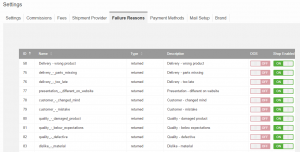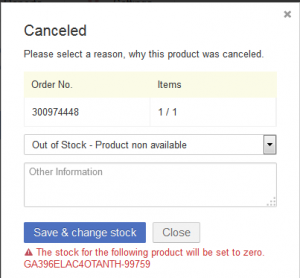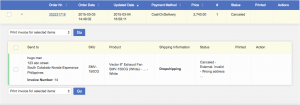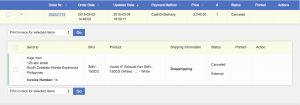|
Column
|
Explanation
|
|
ID
|
Identification number of the reason
|
|
Name
|
Technical name of the failure reason. This name will not be displayed to the Seller.
|
|
Type
|
Type of failure reason.
Type is defined by source system (e.g.: “Canceled,” “Returned,” “Failed,” “return_rejected,” etc.). |
|
Description
|
Display name. This is visible to the Seller.
|
|
OOS
|
“Out Of Stock”
If the out of stock (OOS) switch is “on” and an order item is updated with the associated reason, the stock of the product will automatically be set to zero in order to avoid new orders and preserve customer experience. In this case, a stock update is triggered to the Shop system.
The Seller can also see this (e.g., when they set an order item to “Canceled” like below):
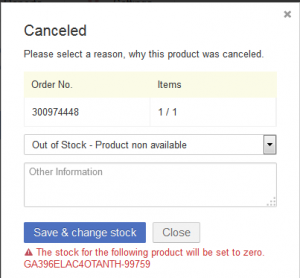 |
|
Shop Enabled
|
-
If “Shop Enabled” is ON, the reason is visible to the Seller and they can select it when performing an order item update.
-
If “Shop Enabled” is ON and an order item update comes from an external system, the reason will also be visible to the Seller in Order Overview.
|
“Shop Enabled” ON and external reason
|
“Shop Enabled” OFF and external reason
|
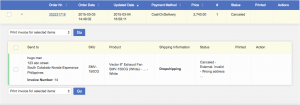
|
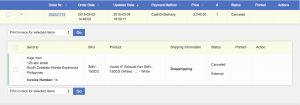
|
|