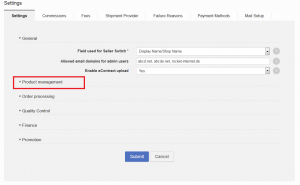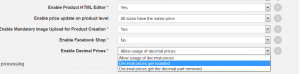Decimal Price Display
Contents
Objective
As a Venture, I want to decide whether or not to use decimal values (e.g., cents) in prices.
If Sellers add decimals to their prices, either the decimals will be removed or the price itself will be rounded automatically. This simplifies the payment process (e.g., shipment providers will not have to carry change for cash delivery orders).
Setup
Example of Settings
As different languages have different delimiters for separating thousands or decimal values (dots vs. commas), the following overview illustrates how the price display will be affected:
| Setting selected | User Input | Language Setting (selection) | Result |
| “Allow usage of decimal prices” | 9.95 | English | 9.95 |
| 9,95 | Spanish | 9,95 | |
| 1,154.44 | English | 1,154.44 | |
| 1,154.44 | Spanish | 1.154,44 | |
| “Decimal prices get rounded” | 9.95 | English | 10 |
| 9,95 | Spanish | 10 | |
| 1,154.44 | English | 1,154 | |
| 1,154.44 | Spanish | 1.154 | |
| “Decimal prices get stripped” | 9.95 | English | 9 |
| 9,95 | Spanish | 9 | |
| 1,154.44 | English | 1,154 | |
| 1,154.44 | Spanish | 1.154 |
Impacts for Seller
If a Seller edits their products via the Seller Center interface, the prices are automatically updated when the user saves the products (regardless of whether this is done directly via product edit or in the Product Overview).
The same applies to CSV import. The prices will be automatically adapted to the selected setting, and a warning will be displayed in the upload report that the price has been changed.
Impacts on Promotions
Depending on the setting for decimal prices, the price input for Sellers is also affected when they add their products to a promotion.