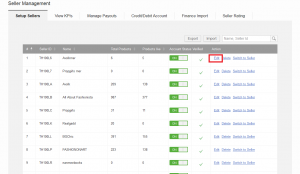Customer Phone Number Display
Contents
Objective
As a Venture, I want to decide whether a customer phone number should be displayed to Sellers.
Setup
Customer phone numbers can only be displayed for drop shipping orders. If it is a cross-docking order, the warehouse address of the Venture will be displayed in all document templates. The warehouse address consists of the following fields: first name, last name, address, city, post code, country.
Global-Level
| Step | Description | Image |
| 1 |
Go to Administration > Settings Open the section “Order processing” Scroll to the setting “Enable Display of Customer Phone Number” |
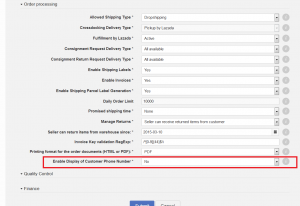
|
| 2 | Change to “Yes” | |
| 3 | Save the changes. |
Seller-Level
Phone Number Display
When enabled, the customers phone number is displayed in the following areas:
- Order details
- CSV/API export of order details
- Document templates (if corresponding placeholder is used).
Document Templates
Configuration on Shipping Provider-Level
To configure a phone number on the shipping provider-level, please, refer to this article. The setting that regulates the phone number display is called “Hide Customer Phone Number”