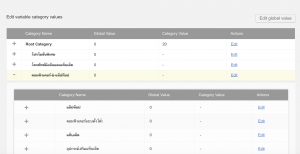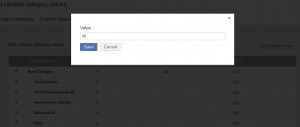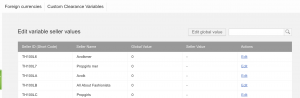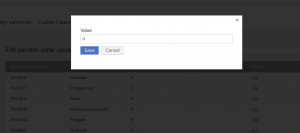Custom Clearance Placeholder Calculation
Contents
Objective
The Customs Clearance Placeholder Calculation allows ventures to print a detailed cost and price breakdown on shipping documents. For this, Seller Center is using placeholders which depend on either the category or on the Seller and are calculated using a forum.
Customs Clearance Variables
The Customs Clearance Variables, which are used the shipping document placeholders are defined in one place and are non-editable in the way they are calculated. Only the value per Seller or per Category can be edited.
Critical KnowledgeIn order to activate the feature, please create a ticket in TMLSD. The configuration that needs to be enabled is core:
customs_variables/enabled.
Configuring of Customs Clearance Variable Values
Using Custom Clearance Placeholder
| Step | Description | Image |
| 1 | Got to Admin > Settings > Content Management, Document Templates | |
| 2 | Select the template you want to edit or create a new one. Read more on how to work with document templates here. |
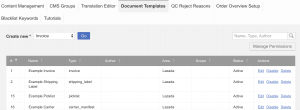
|
| 3 |
Open the Order Item group in order to use the following Customs Placeholders:
And the corresponding totals in the Total data group. Read more here to understand the calculations behind the placeholders. |
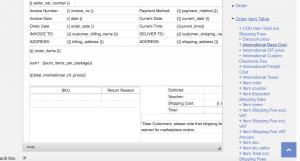
|