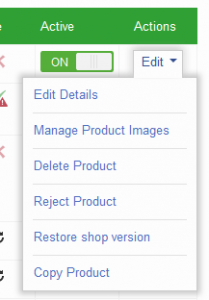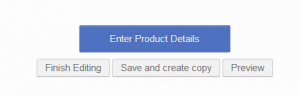Copy Product
Objective
As a Seller, I want to be able to easily copy my products and change small details so that I can fill out the whole product form again, as well as select a category.
Seller Experience
Sellers are able to create via the UI (as usual), but they also have the opportunity to create a copy with the exact same product data of the initial product. All product attributes except the stock amount are copied and added to the product form. If a product has multiple variations / sizes, all of them will also be available in the copied product.
For administration users: when a product is copied, a message will be displayed to remind the Seller that they have copied a product. This message is translatable. If the text is missing in the translation editor, please add it manually.