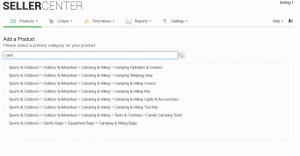Category Search
Objective
Allow Sellers to search for a specific category without having to click through the entire category tree to find it.
UI Adaptions
Once the feature is enabled, there will be a search box available on the “Add a Product” page.
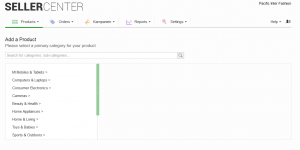 After typing a search term, possible results are displayed.
After typing a search term, possible results are displayed.
- Search is activated after at least three characters are entered.
Search Results Explanation:
- Possible results are only searched in the minimum category level for product creation and one level above. Usually this is set to level 4.
- The minimum category level of product creation is configurable.
- Multiple words are searchable as long as the category contains the exact words in the same order.
- E.g.: If the category name is “Mobiles & Tablets,” then “Tablets & Mobiles” will not be searchable (incorrect order).