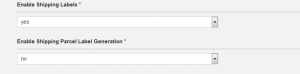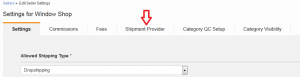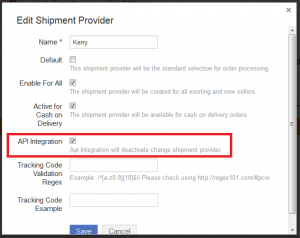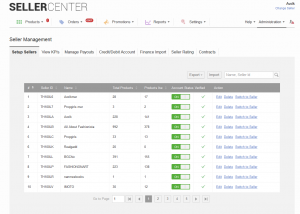Automatic Generation of Parcel Labels
Objective
Automate the generation of shipping labels for WMS-based Ventures. The shipping labels will be generated on the shipment provider-side, and a PDF file will be provided in Seller Center that needs to be printed and put on the package(s).
PreconditionIn order to generate parcel labels directly via the Order Management system, please make sure that the API calls for setStatusToPackedByMarketplaceV3(), getTrackingCodeDocument() are implemented on the Shop-side. Afterwards, please raise a TMLSD ticket and request the following:
- api version configuration for setStatusToPackedByMarketplace needs to have version 3 set
- api call for getTrackingCodeDocument needs to be enabled
- api call for getShipmentTrackingId needs to be disabled
Global Setting Setup
Seller Setting Setup
This is an additional service that can only be provided to certain Sellers.