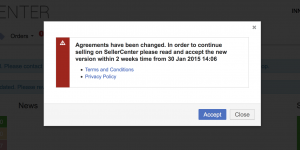Agreements and eContract Information on Seller-Login
Contents
Objective
As a Venture, I want to decide whether or not Sellers will see the agreements or eContract window when they log in if there were changes to either the agreements or uploaded eContracts. Since usually the agreements and eContracts are not used at the same time by the same Seller, the Seller should not be forced to accept agreements that are not intended for them.
Setup
This setting exists only on Seller-level.
Versioning of contracts is covered here: Versioning of Agreements
| Step | Description | Image |
| 1 | Go to Administration > Seller Management > Edit Seller |
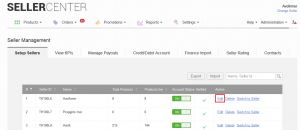
|
| 2 |
Options:
|

|
| 3 | Save the Seller settings. |
Consequences for Seller
For all Sellers, a notification will be displayed that agreements have been updated and that they have to accept the agreements within a certain time period.
However, no notification will displayed to Sellers for whom only uploaded eContracts (but not changes to the general agreements) are relevant.
Configuration of Expiration Date of Agreements/Contracts
Per default, a Seller has 14 days to accept either a new version of the agreements that has been set up or an eContract/Terms that has been uploaded until the Seller can’t use Seller Center anymore. This expiration time can be changed.
Auto-approval of agreements
Currently, when new agreements get created or the old ones updated the older version gets automatically approved. That might get especially confusing for newly registered seller, who are just able to agree to the currently available agreements. Potentially they don’t want to confirm the previous one.