ACL: View Seller User Profiles
Objective:
- To enable venture roles in Seller Center the ability to view all profiles of seller users with the following constraints considered:
- Limit to view access of the profile to email, role, seller name, status
- Enable Ventures to define if and how this access is assigned across their venture roles in support of any compliance requirements.
- Only Venture Roles that have ACL permissions can assign this Resource to other Venture Roles
- This Resource permission is only available to Venture Roles
Current State:
Most venture user roles are unable to view seller user profiles (email, status, role, seller) from within Seller Center and this impedes their ability to manage seller support request how they are able to work with sellers across various common scenarios.
- Currently, viewing user profiles is limited to only other users of the same profile for most all venture roles (including custom roles), aside from those roles with ACL management permissions
Feature Details: Assigning the Resource
| Description: | Related Screens in Seller Center |
|
*Only Venture Roles with ACL Management Permissions are able to assign resources Enabling / Disabling:
For more information on managing ACL Permissions, go here |
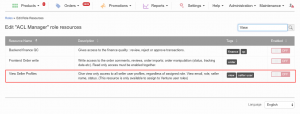
|
|
Impact to Venture Roles: When the ‘View Seller Profiles’ resource is enabled for a Venture Role:
|
|