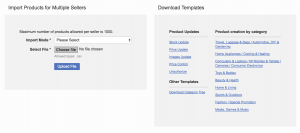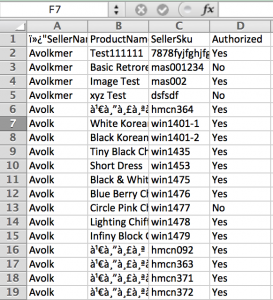Set Products Offline and to Not Authorized
Contents
Objective
As a Venture, I want to be able to set a product offline and, if required, to not authorized (e.g., due to poor quality, contract agreements, or legal requirements).
The feature switches are temporary and will be removed after the successful feature adaption.
Set Product to Not Authorized and/or Offline
| # | Description | Image |
| 1 |
Go to Product Overview of the respective Seller or to Global Product Overview. “Reject” action can be performed on the live filter.
|

|
| 2 |
Select a reason and click “Reject” Possible outcomes:
Critical Knowledge For more information on how to configure the rejection reasons to set products to “Not Authorized,” read here.
Setting Products to “Not Authorized” can be done only in Product Overview, not in Product QC page, since the product is blocked from quality control.
|
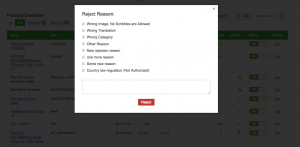
|
Bulk Set Product to Not Authorized or Authorized
For the feature to function, it is crucial to consider the following:
- Check whether the Shop system correctly handles approval_status from update products call.
-
https://backendapi.sellercenter.net/docs/updateproducts
- Seller Center approval_status = ‘2’ via API when product is set to “not authorized” indicates that the Shop should take the product offline.
Authorize Products
| # | Description | Image |
| 1 |
Go to Product Overview
|
|
| 2 |
After product is authorized again, all restrictions are removed. All the changes will go to quality control, and the approved changes will be transmitted to the Shop. Note: To authorize a product that has a brand restriction, please refer to the Counterfeit Management flow. |
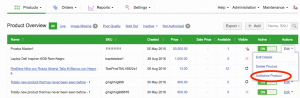
|
Seller Experience
| # | Description | Image |
| 1 |
Products rejected with standard QC reasons have a standard flow. Seller sees them under in “Rejected” filter in Product Overview.
|
|
| 2 |
Products that have been rejected with “Not Authorized” QC reasons can be found under the “Not Authorized” filter.
|
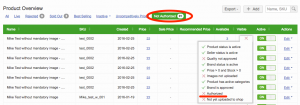
|
| 3 | Seller can make an export from this filter to access more detailed information about a product (e.g., the reason why the product is not authorized). |
|