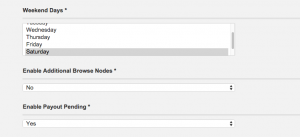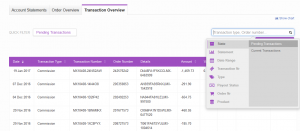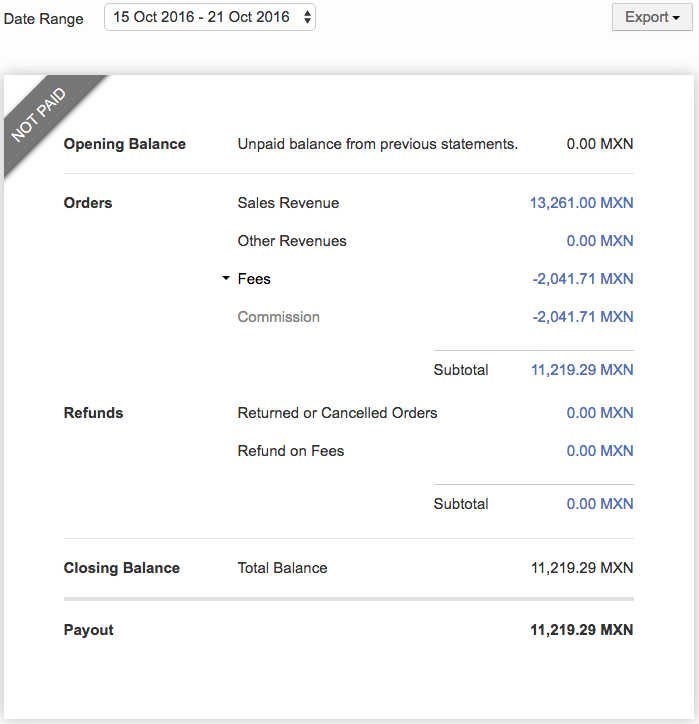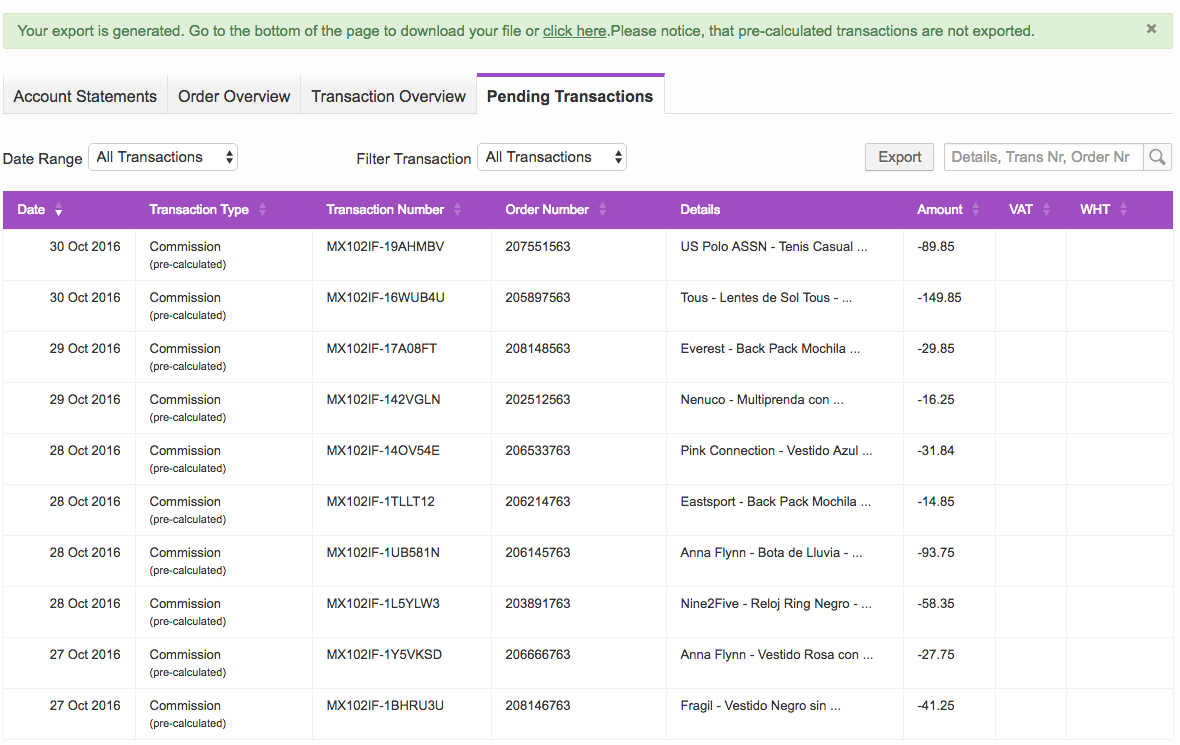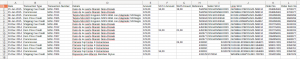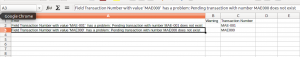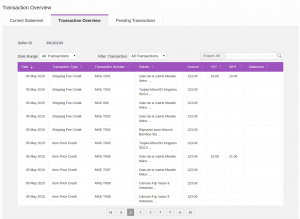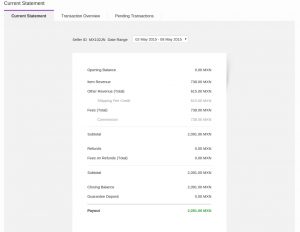Pending Transactions
Objective
- Use Case (Payout pending): As a Venture, I don’t want to pay the Seller the entire account statement for a complete time frame, but rather on an order item/transaction-level.
- Some orders can be pending due to either a missing invoice or various other reasons. Until this reason is clarified, transactions are marked as “Pending”
- Use Case (Freezing the commission fluctuation): As a Venture, I want to calculate the commission of some orders at the moment the orders are placed and not later in the “Shipped”/”Delivered” status.
- This is because the percentage is always changing (refer to Transaction Rule Engine).
- Offer Sellers clear visibility regarding pending transactions.
- Allow the chance to approve transactions after all the blocking reasons have been dissolved.
- Audit Log with an “TransactionApproved” entry
Critical Knowledge
- All orders that are not imported with the flag “payout_pending: true” from OMS are by default not in “payout_pending” status.
- Transactions in “payout_pending” are handled either manually if they have the above flag, or automatically if they don’t. No transactions are summed up in the account statement.
- The account statement reflects only the transactions that are not in “payout_pending” status.