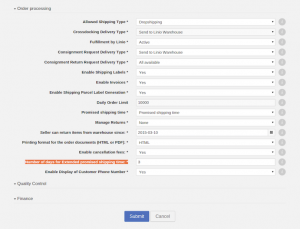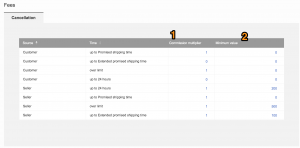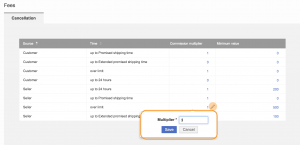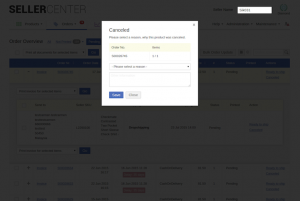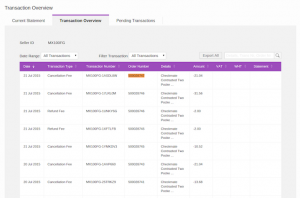Cancellation Fees
Objective
Sellers will face penalties for cancellations. This penalty can be calculated using various percentages depending on the period when the cancellation was incurred and its source.
Critical Knowledge
- Promised shipping time is sent by OMS.
- Extended shipping time is calculated as a number of days added to the previous promised time.
- If you want to enable Cancellation Fees, please raise a TMLSD ticket. The parameter that needs to be enabled is core:fees/cancellation
Usage